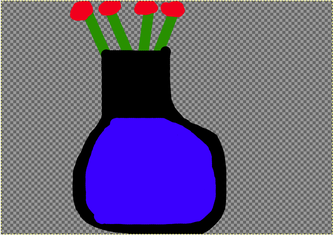So, Lets start!
This lesson will teach you what are layers and how they work
1.Download the file.
2.Open it using GIMP.
3.Make sure you can see layers box (pic below)
1.Download the file.
2.Open it using GIMP.
3.Make sure you can see layers box (pic below)
| layer.xcf |
4. Play around (Drag and Drop around) with the order until the image is something like this.
5.If you click the funny eye the layer will become invisible and if clicked on again turns the layer visible again.
5.If you click the funny eye the layer will become invisible and if clicked on again turns the layer visible again.